This article explains “how to remove credit card from PS4” step by step. If you are using a PS4 play station and have ever purchased anything play station store, then you might have added any one of the payment methods.
Credit cards are popular now and many people are using credit card as a convenient option to purchase online. If you also have saved the credit card information on your PS4 and you no longer need it now, then you can easily remove your credit card from PS4.
Table of Contents
Steps for How to remove credit card from PS4
In the first step hold your controller and press the PS4 button. It will open the user’s home screen. If you are not logged in yet, sign in with your correct credentials.
Settings:

In the next step go to the setting options. In the setting options, you will find the following menus.
- User’s guide / Helpful info
- Data handling / Health & safety
- Accessbility
- Account management ✅
- Parential control / Family management
- Login settings
- Network
- Notification
- Devices
Account Management

Select the Account Management option. Under this option, you will again find the following menus.
- Sign out
- Account information ✅
- Privacy setting
- Link with other services
- Activate as your primary PS4
- Restore licenses
Account Information:
Go to the option Account information. This option includes the following sub-menus.
- Sign-in ID (Email Address)
- Security
- Wallet ✅
- Profile
- Address
Wallet:
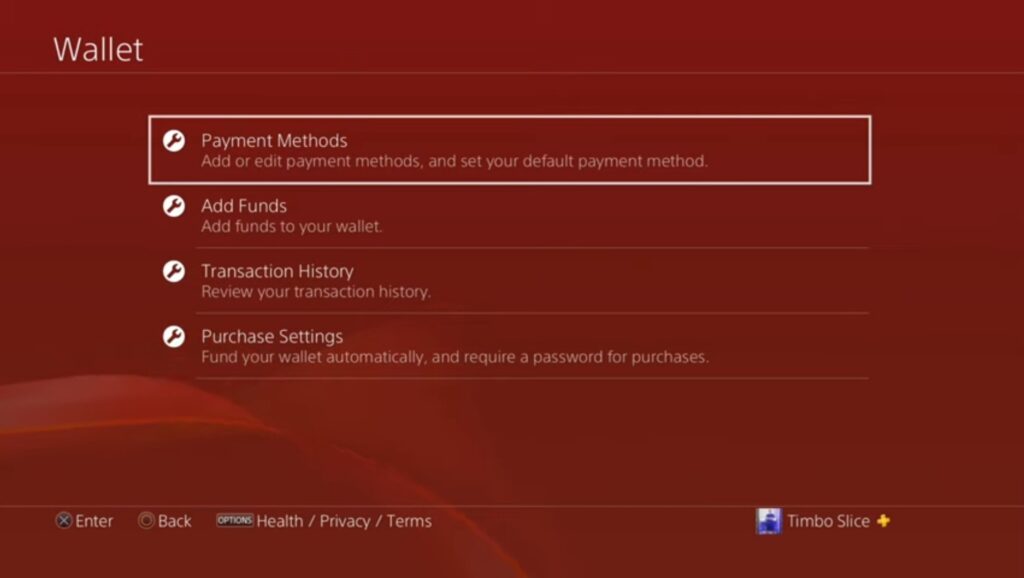
Select the wallet option and you will find these sub-menus under wallet.
- Payment methods ✅
- Add funds
- Transaction history
- Purchase settings
Payment Methods
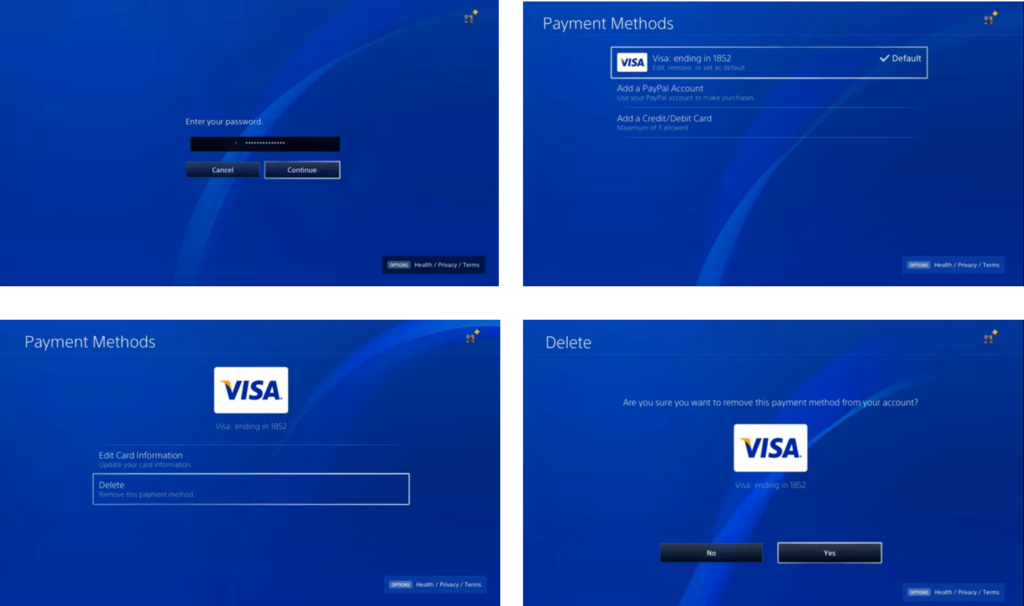
Select payment methods. Enter your password to validate your authenticity. Under the payment methods, your saved credit card will be shown. If you have added more than one credit card, then select the one which you want to remove. There will be two options as ‘Edit card information’ and ‘delete’. Select the ‘delete’ button. Then confirm your choice by pressing ok button.
Overall Step:
Setting ➤ Account Management ➤ Account Information ➤ Payment Method ➤ Password ➤ Your credit card ➤ delete ➤ ok
After this process, your credit card will be removed from PS4 instantly. Hope this article is helpful to you. 🙂

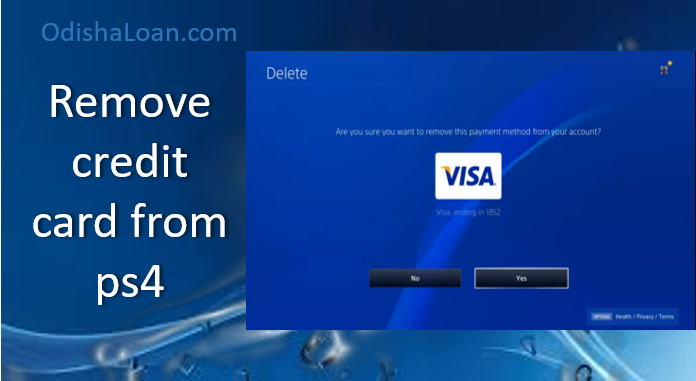

![[2022] How To Remove Credit Card From CRED? How to Remove credit card from CRED](https://odishaloan.com/wp-content/uploads/2022/04/Picture1-218x150.png)
![[2022] Flipkart Axis Bank Credit Card | Cashback, Eligibility, Benefits & Charges Flipkart Axis bank credit card](https://odishaloan.com/wp-content/uploads/2022/01/Flipkart-Axis-bank-credit-card-218x150.png)


![[2022] How To Remove Credit Card From CRED? How to Remove credit card from CRED](https://odishaloan.com/wp-content/uploads/2022/04/Picture1-100x70.png)