How to remove credit card from CRED? | How to delete credit card from CRED?
CRED is an amazing platform for paying credit bills. Multiple credit card users can easily manage the credit card bills at one place with out missing a due date. CRED also rewards for paying credit card bills. For some reason you may want to remove one of your credit card from CRED and this blog post is all about to solve your problem.
You may face difficulty deleting your card from the CRED. You can’t easily find the remove/ delete option for your credit card from CRED, because it has no such option directly. But yes! it’s possible to remove credit card from CRED by following these simple steps provided by us.
Table of Contents
How to remove credit card from CRED – Step by Step guide
![[2022] How To Remove Credit Card From CRED? Remove credit card from CRED 1](https://odishaloan.com/wp-content/uploads/2022/04/Remove-credit-card-from-CRED-1-1024x596.png)
![[2022] How To Remove Credit Card From CRED? Remove credit card from CRED 2](https://odishaloan.com/wp-content/uploads/2022/04/Remove-credit-card-from-CRED-2.png)
- Open CRED mobile App. Go to the “Profile” section in the left top corner.
- A list of menus appears under “Quick Action“. The menus are “support, manage account, payment history, payment settings, manage addresses, terms & conditions, etc”.
- Tap on “Support“.
- Then click on “need more help” option under support.
- A chatting interface will appear. Select “other issues“.
- Choose the option “other account issues“.
- Then tap on the option “Delete account or card“.
- Now two options will appear i.e. “Delete account“, and “Delete card“. Select “Delete card” option.
- On the next screen, it will connect you to a customer specialist.
- The customer specialist of CRED may try to convince you not to do so, but if you want to remove it, then he will ask for your authorization and confirmation to delete your credit card.
- Then your credit card will be removed from CRED successfully.
By following the above steps you can successfully remove credit card from CRED. If you fail to do so, then you can simply archive the credit card in CRED. For this you don’t have to contact a support executive. You can do it self within 30sec to 1 minute.
Also Check out:
What is “archive credit card from CRED”?
Archive card in CRED simply means hiding the card. By archiving the card from CRED, you lose access to the card in the CRED app. That means you won’t be able to do any transactions or access the previous transactions on CRED. Only the CRED server would retain the transaction details for compliance reasons.
How to archive credit card from CRED?
To archive a credit card from CRED is very simple. You can do it in two ways.
First Way:
![[2022] How To Remove Credit Card From CRED? CRED card archive 1](https://odishaloan.com/wp-content/uploads/2022/04/CRED-card-archive-1-1024x676.png)
![[2022] How To Remove Credit Card From CRED? CRED card archive 2](https://odishaloan.com/wp-content/uploads/2022/04/CRED-card-archive-2.png)
- Go to Home on CRED app.
- Click on Profile in the left top corner.
- All your credit cards appear. Find the credit card you want to remove.
- Swipe right that credit card. Three options appear ‘Transaction, archive card, link card.’
- Tap on “archive card”.
Another Way:
- Go to “Cards” section (2nd option from the bottom left corner).
- Click on “manage” (top right corner).
- Select the card, you want to remove and tap on ‘manage’ below the card.
- Finally, click on ‘archive credit card’.
- It may ask “Are you sure you want to archive this card?”. Click yes & it’s all done.
Important to know
Remember, once you remove or archive a credit card from CRED, you can’t undo this action. So before doing it, know the reasons why do you want to remove it.
Reasons for removing credit card from CRED
CRED offers membership if only you have a credit score above 750. Let you own a credit card but are unable to use CRED due to a low credit score. In this case, you may have added your credit card to your family members or friends’ CRED accounts to get some reward. When you become eligible for CRED, you would want to remove credit card from the previous CRED and add it to your CRED account.
Another case may be, you lost your credit card and block it, so you want to remove your credit card from CRED.
You want to delete the CRED app from your mobile with the intention not to use it further. In this case, you would want to delete all the credit card details from CRED.
You have upgraded your card, you want to delete the previous card and add the newly upgraded card.
Conclusion
Although CRED is a safe trustworthy app, we should be careful of our own safety. Always avoid leaving any card details in any app (if you don’t use the app). Deleting the app from your phone does not erase the card details from the server. So before deleting the app, always ensure you have removed the card details.
If this post solves your query, don’t forget to share it with your friends.
FAQs
1. How to solve the error “Unable to add card as it is already linked to another CRED account”?
Find out, in which CRED account your card is added. Delete the card by following the above steps easily, then add the card to your CRED account.
How to remove credit card from cred in iphone?
The steps for removing credit card from CRED is same in all operating systems. May it be IOS or android. Just follow the above steps and remove credit card from CRED successfully.
How to delete CRED account?
![[2022] How To Remove Credit Card From CRED? Delete cred account](https://odishaloan.com/wp-content/uploads/2022/04/Picture2-150x150.jpg)
Home → Profile → Need more help → Other issues → Other account issues → Delete account or card → Delete account.
Signing off
Team Odisha Loan



![[2022] Flipkart Axis Bank Credit Card | Cashback, Eligibility, Benefits & Charges Flipkart Axis bank credit card](https://odishaloan.com/wp-content/uploads/2022/01/Flipkart-Axis-bank-credit-card-218x150.png)
![[2022] How to Add Credit Card in PhonePe? How to Add Credit Card in PhonePe](https://odishaloan.com/wp-content/uploads/2022/01/add-credit-card-in-PhonePe-218x150.png)


![[2022] Flipkart Axis Bank Credit Card | Cashback, Eligibility, Benefits & Charges Flipkart Axis bank credit card](https://odishaloan.com/wp-content/uploads/2022/01/Flipkart-Axis-bank-credit-card-100x70.png)