Digital payment has become easier with PhonePe. But transactions with PhonePe will be even more easier with adding a credit card in PhonePe as a payment method. Some of you may find it difficult, So here is our guide “How to add credit card in PhonePe” to help you out.
Table of Contents
How to Add Credit Card in PhonePe?
A credit card can be added to PhonePe by just following simple steps. In short, these steps are like: Click on Profile Picture ➱ View All Payment Methods ➱ Add Card ➱ Enter Card Details ➱ Add ➱ Enter OTP ➱ Submit
Still in trouble? Read this blog post till the end. All steps are explained step by step with visuals.
![[2022] How to Add Credit Card in PhonePe? How to Add Credit Card in PhonePe](https://odishaloan.com/wp-content/uploads/2022/01/11-516x1024.jpg)
Step 1: Open PhonePe app on your mobile. In the left side upper corner, the profile picture is shown. Click on the profile picture icon.
![[2022] How to Add Credit Card in PhonePe? How to Add Credit Card in PhonePe](https://odishaloan.com/wp-content/uploads/2022/01/21-524x1024.jpg)
Step 2: Now the interface is like this. Tap on “View All Payment Methods“. Under this menu, there are sub-menus i.e. PhonePe Wallet, PhonePE Gift Card, Credit/ Debit Card, and Rewards and Loyalty.
![[2022] How to Add Credit Card in PhonePe? How to Add Credit Card in PhonePe](https://odishaloan.com/wp-content/uploads/2022/01/31-523x1024.jpg)
Step 3: Click on Credit/Debit Cards. Under this section, an option appears “Add Card”. Then tap on “Add Card“.
![[2022] How to Add Credit Card in PhonePe? How to Add Credit Card in PhonePe](https://odishaloan.com/wp-content/uploads/2022/01/51-529x1024.jpg)
Step 4: This step will ask for your credit card details. Enter your 16 digit card number. Then enter your card expiry details on the field “Valid till“. Enter your CVV also. Generally, CVV is a 3 digit number written on the backside of your credit card.
![[2022] How to Add Credit Card in PhonePe? How to Add Credit Card in PhonePe](https://odishaloan.com/wp-content/uploads/2022/01/71-559x1024.jpg)
Step 5: Click on the “Add” button. An OTP (One Time Password) will be sent to your registered mobile number. Enter your OTP correctly and submit. Then your credit card will be added to PhonePe successfully. You can add more cards following these steps.
| Important to know |
| PhonePe will deduct Rs. 2 from your credit card for authorization. It will be refunded within 24 hours. |
Benefits of adding credit card in PhonePe
- By adding credit card in PhonePe, you don’t have to provide card details again and again for each transaction, which is frustrating. So it helps in seamless transaction.
- You may find attracting PhonePe wallet offers anytime. So you can recharge your PhonePe wallet with creditcard any time instantly.
- The major benefit is security. You have to make payments to many merchants, some of them may not be trusted. So it’s not good idea to share your credit card details with all the merchants. Instead you should add your credit card in PhonePe and make payments to other merchants through PhonePe. Because PhonePe is the most trusted payment App and your cards and money are safe with PhonPe.
Is it secure to add Credit Card in PhonePe?
About PhonePe: Before knowing this answer, you should know about PhonePe. PhonePe is a UPI (Unified Payments Interface)-based payment app. PhonePe is an Indian App. You can connect all your bank accounts in one app and make digital payments securely. Using PhonePe users can send and receive money, recharge their phones, TV, pay their utility bills, buy movie tickets, buy insurance, invest in mutual funds, etc.
How secure it is: To comply with recent RBI guidelines PhonePe has launched PhonePe SafeCard recently. As per RBI guidelines, no entity can save the card details of users, instead, they can opt for tokonisation of the card. Click here to know more about tokenisation. It minimizes online fraud.
With PhonePe safecard, PhonePe does not save the card details of customers. It tokenizes the card and saves only tokenized card details. It helps in seamless transactions across phonepe. PhonePe is the first payment app to implement tokenise system on 3 major card networks i.e. Visa, Mastercard, and Rupay. So PhonePe is the most secure app among all the UPI-based apps. To make any transaction with PhonePe, it will require a pin or your fingerprint. Adding to this, if PhonePe suspects any misleading transaction, it does not let it happen and a warning pop-up appears.
How to add Debit card in PhonePe?
The process of adding debit card in PhonePe is exactly the same as adding credit card in PhonePe. Follow till step no 3 given above. Then enter your debit card number, expiry date, and cvv. Then click to add. The OTP will be received on your registered number, enter it correctly and submit it.
FAQs related “How to Add Credit Card in PhonePe”
I don’t receive OTP while adding credit card in PhonePe. What should I do?
☞ OTP is sent to the registered mobile number on your card. OTP fulfills the security of your card.
Sometimes due to a server problem or network problem, you may not receive the OTP. If it happens please wait 5-10 minutes patiently. If still the problem continues restart your phone once and try the process again. If still the problem persists then leave it at that time and try another time.
☞ Never share your phone with others to check your OTP. Never share your OTP with others.
If you share your OTP with others knowingly or unknowingly, then you might lose all your money which can’t be refunded. So be cautious with your OTP.Why I am unable to transfer money from PhonePe?
☞ There might be 2-3 reasons. First, ensure that you have sufficient money in your account.
☞ Ensure your maximum UPI transaction limit. For most of the cases, it is Rs.25000. Try an amount below or equal to Rs.25000 at a time.
☞ If the above two checks are fulfilled, then it might the bank server’s issue. If the transaction is failed, then your bank server may be busy. In this case, you should try your transaction after some time.How to contact PhonePe customer care?
If you have a query related to any transactions, then go to history. Select on the transaction, in which you face problem. Click on Contact PhonePe Support. Then follow the instructions and chat with support team.
Are my card details safe with PhonePe?
PhonePe is the most trusted UPI app. PhonePe saves cards on PhonePe Safecard (Based on card tokenise system). So consider your cards and money are safe with PhonePe.



![[2022] How To Remove Credit Card From CRED? How to Remove credit card from CRED](https://odishaloan.com/wp-content/uploads/2022/04/Picture1-218x150.png)
![[2022] Flipkart Axis Bank Credit Card | Cashback, Eligibility, Benefits & Charges Flipkart Axis bank credit card](https://odishaloan.com/wp-content/uploads/2022/01/Flipkart-Axis-bank-credit-card-218x150.png)


![[2022] How To Remove Credit Card From CRED? How to Remove credit card from CRED](https://odishaloan.com/wp-content/uploads/2022/04/Picture1-100x70.png)