Hey SBI credit card users, is your SBI credit limit is insufficient for you? Here is the guide “how to increase my SBI credit card limit online”. Everything is online now. So it is very easy to increase your SBI credit limit. We have explained 4 different types of easy methods to increase your credit limit. Go through the article and comment your chosen method below.
Table of Contents
4 methods of increasing SBI Credit Limit
- Increase SBI credit limit through SBI official website
- Increase SBI credit limit using Chatbot ILA
- Increase SBI credit limit via SMS
- Increase SBI credit limit by calling SBI credit card customer care
Increase SBI credit limit through Website
Visit SBI’s official website. Login with correct credentials. You can also login through SBI credit card mobile app. If you are a SBI credit card user, then assuming you must have SBI credit card App in your mobile. The process of increasing SBI credit limit is same in both official website and official mobile app.
After login you can see your current available credit limit. Go to the menu. Under the menu, below sub menus will be appeared.
- Home
- My Account
- My Profile
- Manage card pin
- Manage card usage
- Services
- Get in touch
- Whatsapp connect.
Select the Services option. It includes more options like
- My Profile
- Manage card pin
- Block card
- Card Reissue / Replacement
- E-statement Subscription
- Manage Card Usage
- Dispute Transaction
- Track Disputed Transactions
- Add-on Card
- Credit Limit Increase
- Update Internation Number
- Manage Recurring Transactions
Click on Credit Limit Increase option. Then your eligible new credit limit will be shown. You are eligible for less or equal to new eligible credit limit. You can select total or can enter some amount lower than that amount. For an example, if your new eligible credit card limit is Rs. 1 lakh, then you can choose any amount below Rs. 1 lakh or can choose total Rs. 1 Lakh as your new credit limit. Then press the “Confirm” button.
An OTP will be sent to your registered mobile number. Submit your received OTP. Then your SBI credit limit will be increased instantly.
Increase Credit limit using Chatbot ILA
With modern technology website owners are implementing bots for live assistant to provide supports to their customers. SBI has also it’s own chatbot named ILA. For any common querries like card’s offer, features, benefits, you can chat with ILA and get support.
After logging in to Chatbot ILA, ask about credit card limit. Then follow the instructions of ILA. You will be able to increase your credit card limit easily.
Increase SBI credit limit by SMS
You can also increase your SBI credit limit simply texting. Type “INCR xxxx” (Type last 4 digits of your credit card inplace of xxxx). Send it to the number 5676791. Your credit limit will be increased to the maximum eligible credit limit.
By Calling SBI credit card customer care
Dail on 1860 180 1290 for SBI credit card customer care. Request customer care executive to increase your credit limit. If you will be eligible for it, he/she will process it immediatly.
All the 4 ways discussed above are only possible if you have an pre approved more eligible credit limit. If you are not eligiblle, yet you can increase your credit limit by income documentation. The required documents are
- Form 16
- ITR VI
- Last 2 months salary slip
Send this documents via email or via post to the address: Correspondence Department, DLF Infinity Towers, Tower C, 10-12 Floor, Block 2, Bulding 3, DLF Cyber City, Gurgaon – 122002.
After assessment of your documents, your request will be fulfilled by bank according to your documents.



![[2022] How To Remove Credit Card From CRED? How to Remove credit card from CRED](https://odishaloan.com/wp-content/uploads/2022/04/Picture1-218x150.png)
![[2022] Flipkart Axis Bank Credit Card | Cashback, Eligibility, Benefits & Charges Flipkart Axis bank credit card](https://odishaloan.com/wp-content/uploads/2022/01/Flipkart-Axis-bank-credit-card-218x150.png)


![[2022] How To Remove Credit Card From CRED? How to Remove credit card from CRED](https://odishaloan.com/wp-content/uploads/2022/04/Picture1-100x70.png)